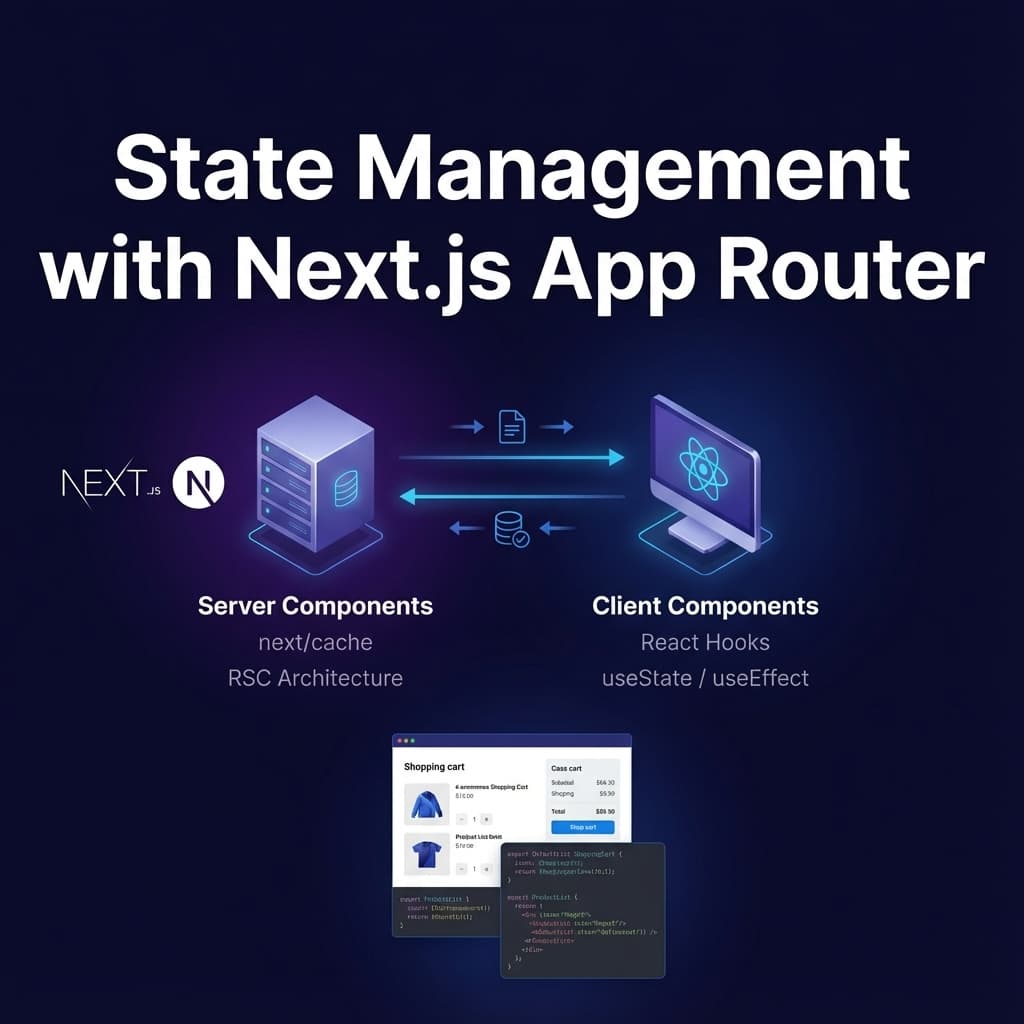Introduction
As a front-end developer, I'm thrilled to delve into the intricacies of state management with Next.js App Router. With the introduction of the new React Server Components architecture, Next.js has taken a significant stride towards streamlining the development of server-rendered applications. However, managing state in this new paradigm presents both opportunities and challenges that developers must navigate effectively.
In the traditional React approach, developers have relied heavily on component state and tools like React Context or Redux to manage global state. However, with Server Components, the concept of component state is no longer applicable, as these components are rendered on the server and cannot maintain mutable state. This paradigm shift requires a fresh perspective on state management, forcing developers to rethink their approach and explore alternative solutions.
One compelling solution for managing state in a Next.js App Router environment is the use of React Hooks in Client Components. These components are rendered on the client-side and can maintain their own state, which can be shared across Server Components through props. By leveraging hooks like useState and useEffect, developers can encapsulate and manage state within Client Components, ensuring a seamless integration with Server Components.
Managing State in Client Components
Here's an example of how we can manage state within a Client Component using the useState hook:
"use client";
import { useState } from "react";
const CounterComponent = () => {
const [count, setCount] = useState(0);
const incrementCount = () => {
setCount(count + 1);
};
const decrementCount = () => {
setCount(count - 1);
};
return (
<div>
<button onClick={decrementCount}>-</button>
<span>{count}</span>
<button onClick={incrementCount}>+</button>
</div>
);
};
export default CounterComponent;
In this example, we have a Client Component CounterComponent
that manages a local state count using the useState hook. The
component renders a simple UI with buttons to increment and decrement the
counter value. By encapsulating the state management logic within this Client
Component, we can seamlessly integrate it with Server Components by passing
the state as props.
Managing Global State with next/cache
Additionally, Next.js provides a built-in mechanism for managing global
state through the use of next/cache. This utility allows
developers to cache and revalidate data on the server, enabling efficient
state management and ensuring consistency across Server Components. By
leveraging tools like cache.set() and cache.get(),
developers can store and retrieve global state, effectively mitigating the
need for traditional state management solutions like Redux or MobX.
Here's an example of how we can use next/cache to manage global
state:
import { cache } from "next/cache";
const globalState = cache.get("globalState") || {
theme: "light",
language: "en",
};
const setGlobalState = (newState) => {
cache.set("globalState", { ...globalState, ...newState });
};
const GlobalStateProvider = ({ children }) => {
return (
<div>
<button onClick={() => setGlobalState({ theme: "dark" })}>
Toggle Theme
</button>
<button onClick={() => setGlobalState({ language: "fr" })}>
Toggle Language
</button>
{children}
</div>
);
};
export default GlobalStateProvider;
In this example, we have a GlobalStateProvider component that
manages global state using next/cache. The
globalState object is initialized with default values and cached
on the server using cache.get(). We define a
setGlobalState function that updates the global state by merging
the new state with the existing state and caching the updated state using
cache.set().
The GlobalStateProvider component renders buttons that allow
users to toggle the theme and language, triggering state updates by calling
setGlobalState. This component can then be used to wrap other
Server Components, providing them access to the global state through props.
However, it's important to note that while next/cache offers a
powerful solution for managing global state, it also introduces potential
pitfalls and complexities. Developers must exercise caution when dealing with
cache invalidation, ensuring that stale data is not served to users and that
cache updates are propagated efficiently throughout the application.
Real-world Example: E-commerce Application
To illustrate the practical application of state management in Next.js App
Router, let's consider a real-world example: an e-commerce application. In
this scenario, we might have a Server Component responsible for rendering the
product listing page, which fetches and displays a list of products. By
leveraging next/cache, we can cache this product data on the
server, ensuring efficient rendering and minimizing the need for repeated
data fetches.
Server-Side Rendering (Product List)
import { cache } from "next/cache";
const ProductList = async () => {
const products = cache.get("products") || await fetchProducts();
cache.set("products", products);
return (
<div>
{products.map((product) => (
<ProductCard key={product.id} product={product} />
))}
</div>
);
};
export default ProductList;
In this example, the ProductList component is a Server
Component that fetches and renders a list of products. It first checks if the
product data is already cached using cache.get(). If the cache
is empty, it fetches the data from an external API or database. Once the data
is available, it caches the products using cache.set() and
renders a list of ProductCard components, passing the product
data as props.
Client-Side Interaction (Shopping Cart)
Simultaneously, we could have a Client Component responsible for managing the
shopping cart state. As users interact with the application, adding or
removing items from their cart, the shopping cart state can be encapsulated
within this Client Component using hooks like useState. This
component can then pass the shopping cart data down as props to relevant
Server Components, enabling a seamless integration between the two
architectural approaches.
"use client";
import { useState } from "react";
const ShoppingCart = () => {
const [cart, setCart] = useState([]);
const addToCart = (product) => {
setCart([...cart, product]);
};
const removeFromCart = (productId) => {
setCart(cart.filter((item) => item.id !== productId));
};
return (
<div>
<h2>Shopping Cart</h2>
{cart.length === 0 ? (
<p>Your cart is empty</p>
) : (
<ul>
{cart.map((item) => (
<li key={item.id}>
{item.name}{" "}
<button onClick={() => removeFromCart(item.id)}>Remove</button>
</li>
))}
</ul>
)}
<ProductList addToCart={addToCart} />
</div>
);
};
export default ShoppingCart;
In this example, the ShoppingCart component is a Client
Component that manages the shopping cart state using the
useState hook. It provides functions to add and remove items
from the cart and renders the cart contents. Additionally, it includes the
ProductList Server Component, passing the addToCart
function as a prop, allowing users to add products to the cart directly from
the product listing.
Streaming Data Fetches with React Suspense
Furthermore, Next.js App Router provides built-in support for streaming data fetches through the use of React Suspense. This feature allows developers to render initial content while additional data is being fetched and incrementally rendered, resulting in a smoother and more responsive user experience.
import { Suspense } from "react";
const ProductDetails = async ({ productId }) => {
const product = await fetchProductDetails(productId);
return (
<Suspense fallback={<div>Loading...</div>}>
<ProductDetailsContent product={product} />
</Suspense>
);
};
export default ProductDetails;
In this example, the ProductDetails component is a Server
Component that fetches and renders product details based on the
productId prop. By wrapping the
ProductDetailsContent component with React.Suspense, we can
render a fallback UI (in this case, "Loading...") while the data is being
fetched. Once the data is available, the ProductDetailsContent
component will be rendered with the fetched product details.
Conclusion
While the transition to Server Components and the Next.js App Router presents a learning curve, it also opens up exciting opportunities for optimizing performance, simplifying state management, and streamlining the development process. As a front-end developer, embracing these new paradigms and continuously exploring innovative solutions will be crucial in staying ahead of the curve and delivering exceptional user experiences.
Key Takeaways:
Shift in Paradigm: Next.js App Router with Server Components requires a fundamental shift in how we approach state management, moving away from traditional component state towards a hybrid model.
Client Component State: Use React Hooks like
useStateanduseReducerwithin Client Components to manage local UI state that doesn't need to be shared globally.Global Server State: Leverage
next/cacheand other server-side caching mechanisms to efficiently manage and share data across Server Components, reducing redundant data fetches.Hybrid Approach: Combine Client and Server Components strategically to build interactive and performant applications. Pass data and functions as props to bridge the gap between the two environments.
Streaming & Suspense: Utilize React Suspense for data fetching to provide a smoother user experience by showing fallback content while data is loading and incrementally rendering results.
Continuous Learning: The ecosystem around Next.js and React Server Components is evolving rapidly. Stay updated with the latest best practices, patterns, and tools to maximize the benefits of this new architecture.
Further Resources:
Next.js App Router Documentation: Data Fetching
React Documentation: "use server"
React Documentation: "use client"
RFC: First-class Support for Promises and async/await in React